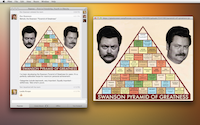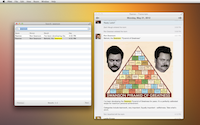Flint for Mac
Campfire + Mac OS X.
Fast, minimal, and designed to stay out of your way.

or download a 14-day trial
Flint is also available for iOS
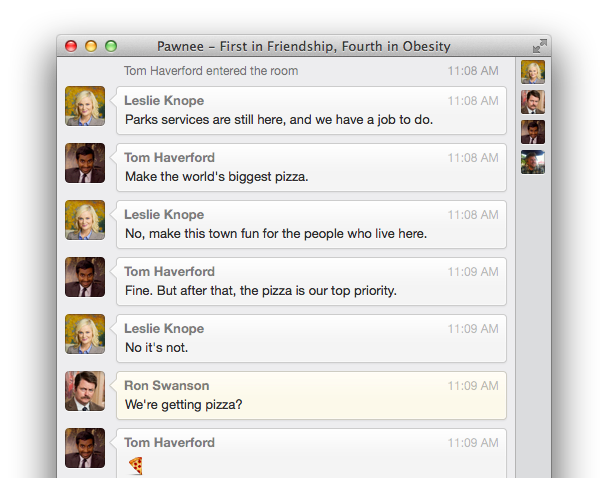
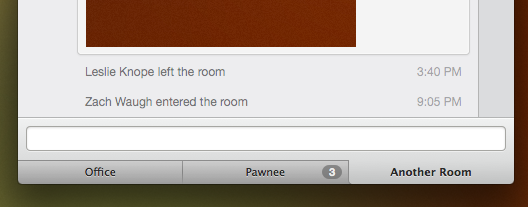
Tabbed interface
Open all your Campfire rooms in whatever way works for you. You can have multiple windows, each with multiple tabs that works as you expect. You can reorder tabs, and drag them in between windows. Inactive tabs will show the number of unread messages if turned on in Preferences.
Inline Images
Flint pulls all images, whether from a Campfire upload, an image link, or even many 3rd-party sites (CloudApp, YouTube, Vimeo, Instagram, Dribbble and more) directly into the room. Even links to Vimeo and YouTube videos will show a still from the video so you know what you're getting into before you open it.
Clicking an image will open it in its own window within the app where you can quickly see the full size version without leaving the app. If you want to save an image, just drag it right out of the app.
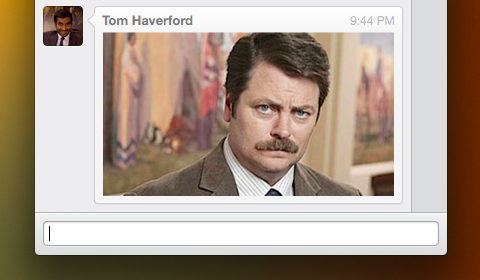
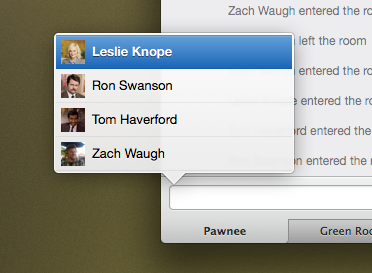
Autocomplete
Flint features a visual autocomplete for users in the room. Start typing a user's name and hit tab to see a list of completions, and hit enter to insert. You can also just hit tab for a quick list of all the users in the room.
The same works for emoji. No need to remember all 800 emoji, just start typing : and hit tab to see a list of all the emoji, keep typing to filter the list.
Notifications
Flint has a number a ways to get notifications about messages from your Campfire rooms without having to keep it front and center all the time. Get Growl notifications, Notification Center notifications (10.8), menu bar icon, dock badges, and sounds for all messages in the room. Or choose just notifications, and only for certain keywords, it's up to you.
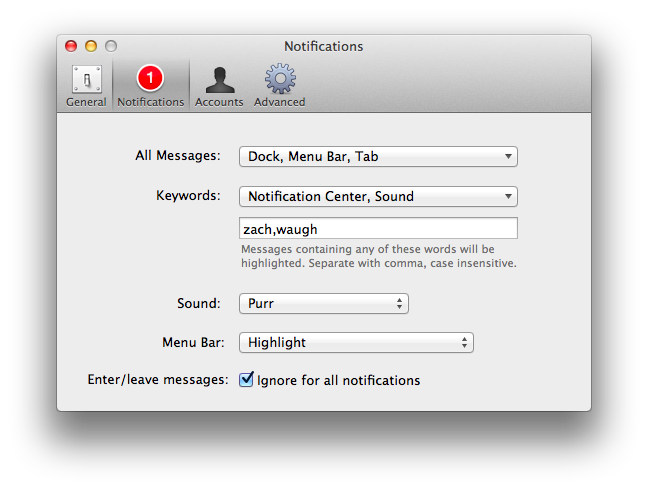
Features
- Fast, completely native interface made for Lion and Mountain Lion
- Growl notifications, Notification Center notifications (requires 10.8), menu bar icon, dock badges, and sound notifications for messages
- Shows user avatars for a more friendly experience
- Supports multiple Campfire sites
- Uses streaming API for instant notifications
- Drag and drop uploading. Just drop image or other file into the room, and it automatically uploads
- Open multiple rooms simultaneously in different windows/tabs
- Quickly find text in current room
- Highlight any messages that mention you and any other keywords you want to be brought to your attention
- Inline previewing of images - whether from uploads, image links, or from a number of other sites
- Preview full-size images without leaving the app
Help
Need help with Flint? Read the Flint help guide, and if it doesn't answer your question, drop us a line through support, and we'll be happy to help.