Flint 1.5 Released!
• flint releaseFlint 1.5 is here! You can get it on the Mac App Store. This is a big update, and took longer to get out than I had originally planned, but there's a lot of great new features. A few of the bigger ones:
Users sidebar
I've decided to remove the users popover and replace it with a sidebar showing users avatar. You can drag that out to see just the avatar, the avatar + first name, or the avatar + full name. You can also hide it completely.
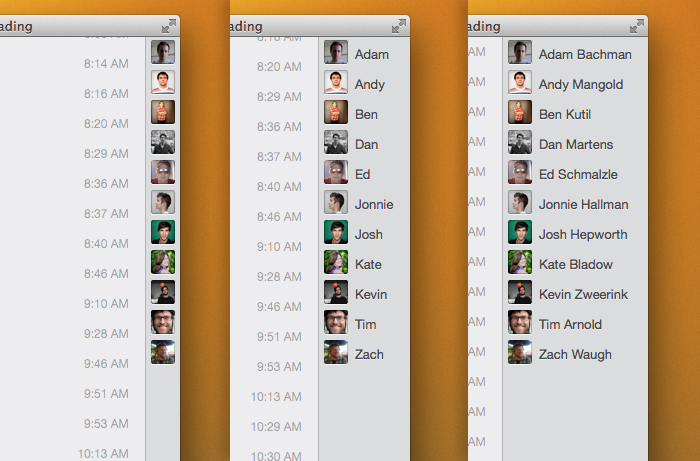
Bottom tabs
Tabs are now on the bottom. This solves a few issues such as not knowing which room you're in, and being able to keep all your focus in a single area. Plus, it removes a bunch of wasted space from the bottom area.
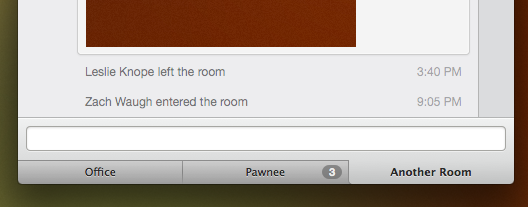
Emoji
This version has full emoji support (finally) including the previously missing ones, such as :trollface: and :shipit:. It also features a new visual autocomplete for emoji so you know what you're inserting. Just hit ":" then tab to see the autocomplete, and keep typing to filter the list further.
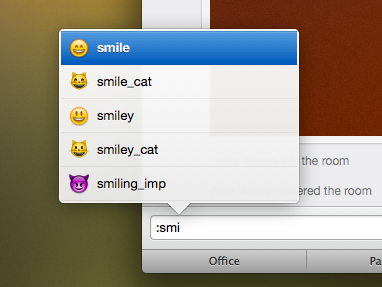
Here's a mostly complete list of everything new, updated, and fixed:
★ New
- Users sidebar for showing who's in the room (avatar or avatar + name)
- Tabs on bottom
- Full emoji support and new visual emoji autocomplete
- Improved autocomplete for usernames
- Support for all Campfire sounds and now will auto-update
- Better animated gif support and option to play animated gifs on hover
- Mute room (Room > Mute), will silence all notifications except mentions
- Copy conversation by selecting and copying multiple messages
- Toggle enter/leave messages per room (View > Hide Enter/Leave Messages)
- Toggle inline images per room (View > Hide Inline Images)
- AppleScript support (details)
- Improved pasting support, including pasting from Photoshop
- Lobby will show currently joined rooms in blue and focus that room when clicked
- Option to clear chat backlog (Room > Clear)
- Option to load earlier messages without scrolling (Room > Load Earlier Messages)
- Command+enter will send message as a paste
- Faster embed support (YouTube, Vimeo, CloudApp, Instagram, Dribbble, Flickr, Droplr, Rdio)
- Support for custom CloudApp domains
- Show source link for inline images that were automatically embedded
- Option+clicking an image will hide it, and command+click will open in browser
- Activating Flint via menubar icon or dock icon will focus room with most recent unread message
- Option to hide window instead of close (Preferences > Advanced)
- Added support for Chrome & Safari's tab-switching shortcuts
- And more!
✓ Fixed
- Page up and page down will now work even when text box has focus
- You can play sounds manually even if sounds are disabled
- HTML entities in tweets are now properly decoded
- Better support for OS X services on messages
- Clicking an inline image multiple times will only open it once
- Double-clicking an avatar will insert name at current cursor position
- Search will default to account of currently selected room
- Session will be cleared every time you authenticate
- Fixed crash when navigating through transcripts
- A few search bugs
- Other bug fixes and crashes
Download or update now on the Mac App Store. And don't forget to leave a review if you love Flint!